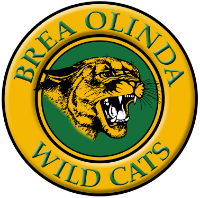Grade Reports
BOHS parents/guardians use Aeries Parent Portal to access students' progress and report cards. This information can be reviewed and/or printed. Aeries Parent Portal gives parents the ability to monitor student achievement in their classes in real-time, thus opening the door for timely intervention. Login information for the Portal is emailed to the contact email given when enrolling new students. Parents or guardians who need assistance establishing their Aeries Parent Portal account can contact the Senior Records Technician, Roxanna Herrera(ext. 1237) at [email protected] for help.
Parents or guardians who do not have access to the Internet are able to request a student progress report from the Senior Records Technician at [email protected] in the Main Office. All grade reporting periods and deadlines for teachers are listed below. All grades should be posted under the "Grades" tab the day after grades are due. Please note that teacher Aeries Gradebook information has real-time information and may not match the letter grade posted under the "Grades" tab. Keep in mind that those grades posted under the "Grades" tab are a snapshot of student progress as reported on the timeline below. Quarter grades are used to determine co-curricular eligibility. Only final semester grades are posted on a student's transcript. If you have questions about student grades, please contact the teacher of the course.